Adding administrator
How to add administrator account
During the installation of Starfish Monitor you'll be asked for email and password of the first user.
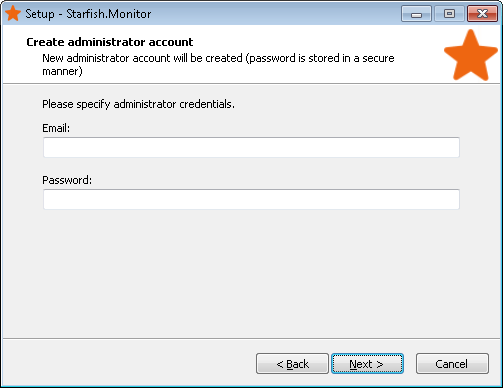
If you forget these credentials, you'll need to add new account using Starfish Monitor command line.
Steps to create new account using command line
- Use remote desctop to connect to your Starfish Monitor server
- Run cmd.exe in administrator mode
- Go to Starfish Monitor installation folder. By default Starfish Monitor is installed in
"C:\Program Files\Starfish.Monitor\Starfish.Monitor\{latest version e.g.'1.0.16249.1802'}\" -
Run the following command:
"Starfish.Mmonitor.Service.exe -CreateAdmin pat@example.com Pa$$w)rd"
- "Success." message should be displayed.
