Entering license key
How to enter license key and activate your server
Starfish Monitor comes with a free Community edition license, which is limited, to remove any limitations, you will need a license.
Please refer to the Starfish Monitor licensing page for details on how licensing works.
Activate a license key
If you already have a license you need to assign it to your Starfish Monitor server. To activate your license key, you'll need to paste it to Settings - License tab within the Starfish Monitor Web Portal.
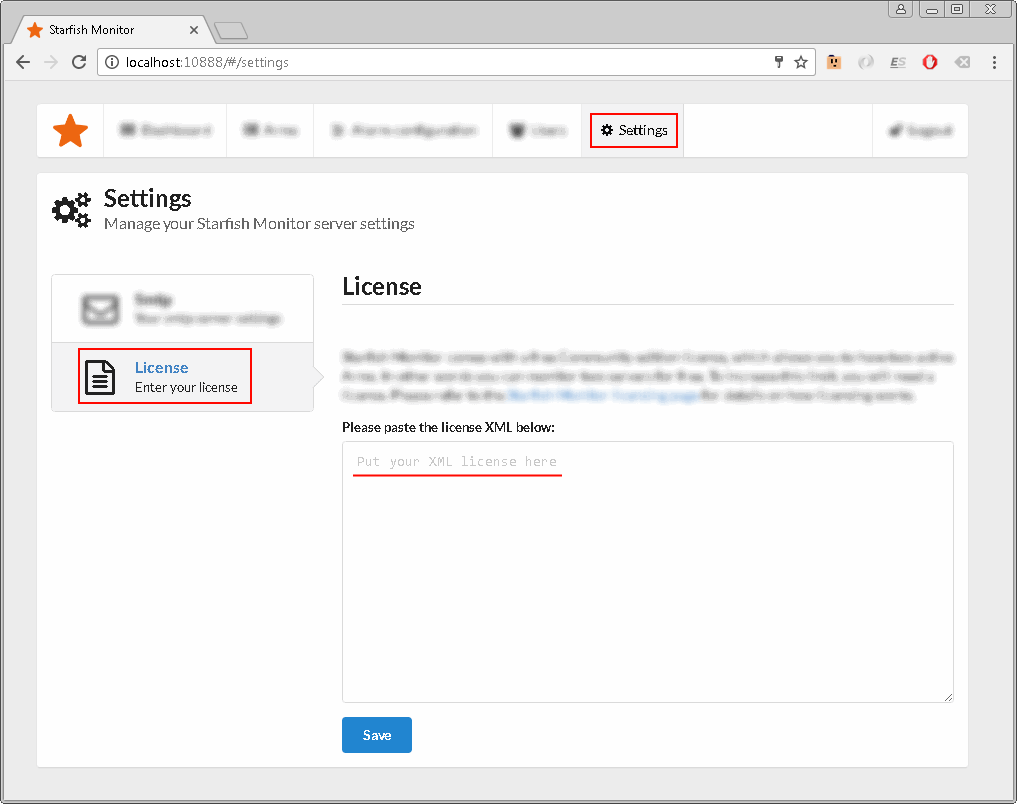
License XML looks like this:
<License>
<LicensedTo>Example LLC</LicensedTo>
<Id>33cca6ad-74cd-4f7d-9597-c7f510b6ab4b</Id>
<ProductName>Starfish Monitor</ProductName>
<MaintenanceExpires>2019-09-05</MaintenanceExpires>
<BuyerName>Example LLC</BuyerName>
<ArmLimit>10</ArmLimit>
<Signature>
I61+Pl0Nkns731RXv7lp7X4vuNJn7dhK1mRSzW6Z1VVQ
U7I3zp4+zPvaTX18aYzex/CU6KoRwTsobB8VRJ/+4c2c
Ep7Uci72ZjdYtUf8yEb+9/YkEer7//R8J3jLgOlnFqNO
2ACM6n/9jpsYGLyyvhqDL93E4E7tVhluC5GeEcQ=
</Signature>
</License>
Entire license key, everyting between <License>...</License> including the License tags, must be pasted.
