Adding user
How to add user account
To send alert notifications to specific email address you need to create a user with this email address. Every user is able to configure alerts and arms.
To add new user, go to Users tab within the Starfish Monitor Web Portal and click the Add button.
You'll need to specify user's email address, full name and password. You can check "Send notifications" if you want alert notifications to be sent to this user.
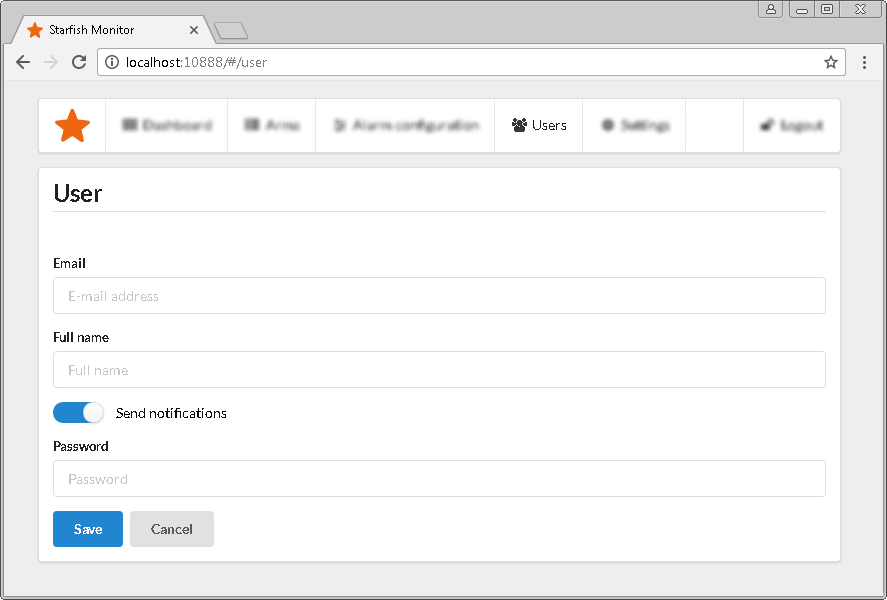
Security
First user
During the installation of Starfish Monitor you'll be asked for user and password of the first user. If you forget these credentials, you'll need to add new account using command line.
